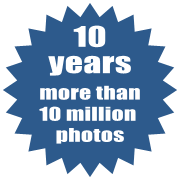
Over last eleven years we created more than 11 million passport photos for more than 11 million users.
Read about our 11 years history...Create your own passport size photo online for free!
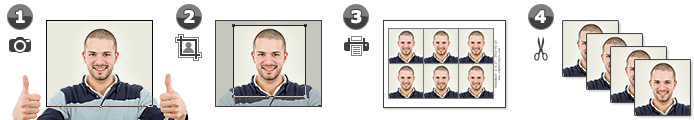
Upload Photo
Step-by-Step Guide
- Select the country, the photo type and the print size, and then upload a photo.
- Once the photo is uploaded, the Crop page opens.
- On the Crop page, you can cut the image using the crop frame.
- When you have set the cropping, click on the Make Photo button.
- Download the printable image from the Download page.
- Print the downloaded image using a photo printer or forward the image to a digital photo lab.
For a detailed guide, see Help.
Recommended tutorials: Infant Passport Photo Tutorial DIY Passport Photos TutorialFace detection
We will no longer use face detection to determine the suitable crop frame for the picture. This means that users have to adjust the crop frame on the uploaded picture manually.
General security information
The website can be accessed via HTTPS connection. This ensures that your pictures are encrypted during the uploading and downloading procedures. However, avoid public Wi-Fi connection when using the website. If you do not use your own computer or mobile device for creating the pictures, please make sure to delete both the initial and the downloaded images from the computer or mobile device used for the work.
Summary
If you want to create your own passport photo, you are at the right place. With the help of this website you can create a passport photo based on the standards of several countries with ease and you don’t need to use a complicated and expensive photo editing software. If you are not an experienced photographer, then try to create more than one photo with different lighting. After taking the photos choose the one that best fits the tips under „Taking the picture to be uploaded” section and upload it. After uploading the photo follow the instructions under „Editing the photo” to create a passport photo that both suits you and the standards.
Features
- Easy to use tool to create passport, visa and ID photos.
- Use it free of charge.
- Multiple print sizes.
- Simple picture mode to prepare photos for CVs, social media account or any online application.
- Standards for 73 countries.
- Manual crop.
- Brightness and contrast adjustment.
- Perfectly suitable for taking passport size photos of children (babies/infants).
Taking the picture to be uploaded
- Take the photo in front of a single colour background (white, if possible).
- Make sure that there are no distractive objects in the background.
- Make sure there is no shade on your face or on the background.
- Make sure the camera is in the same height as the head.
- Shoulders of the model should be visible, and there should be enough room around the head to crop the image.
For further requirements see Help.